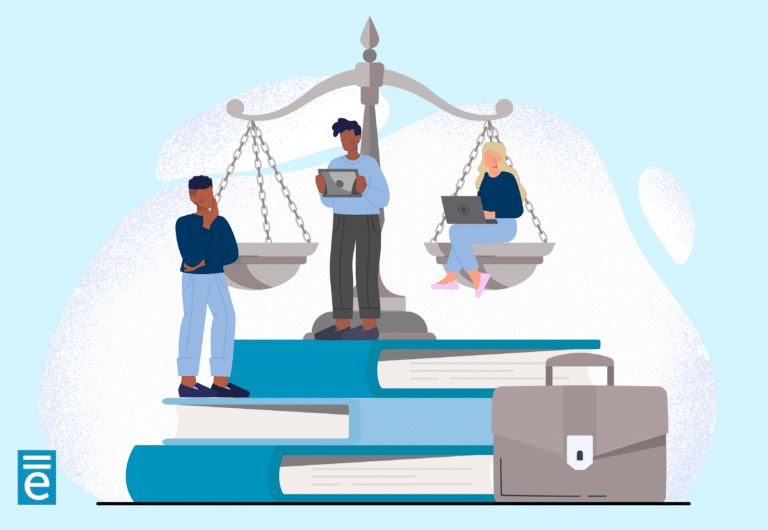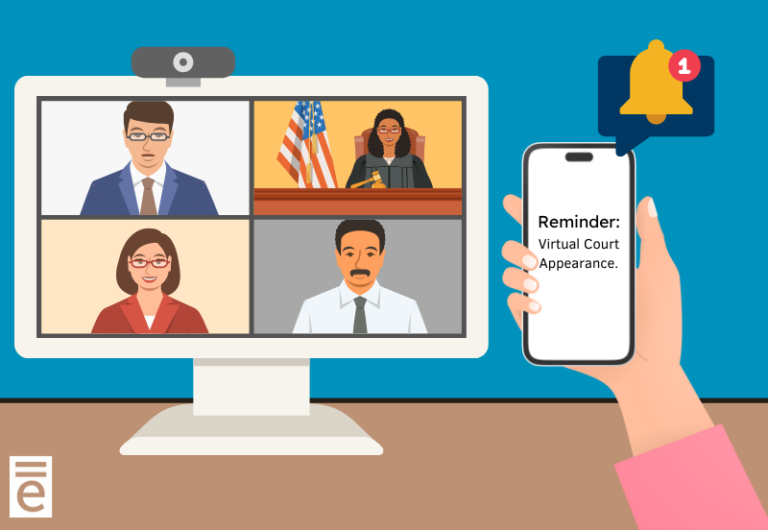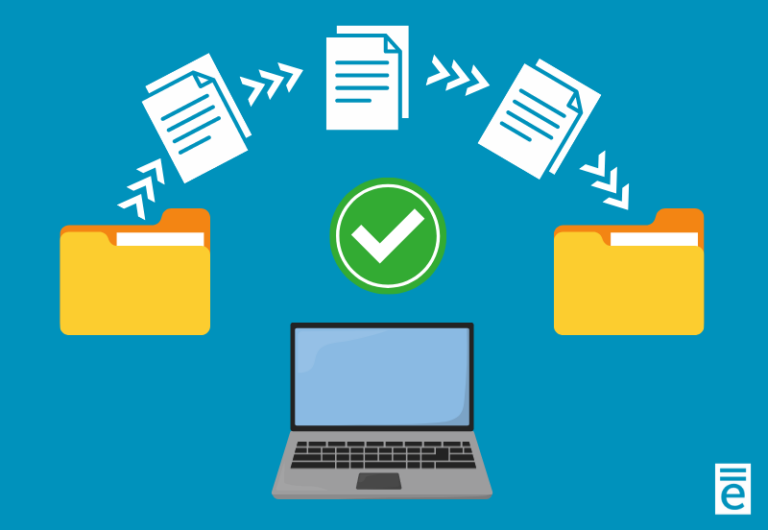Workflow is so critical to court operations that you would be hard-pressed to find a technology vendor that doesn’t offer some version of a workflow engine. So how do you choose? It’s not enough to simply have a workflow; your team needs a robust tool that’s specifically designed to move cases through their caseflow efficiently.
Look out for Red Flags
If you’re comparing tools, look out for red flags like over-reliance on ticklers or the use of manual tools like spreadsheets. Ticklers are great, but when they stand alone, they can’t possibly account for the resources needed to accomplish something, meaning it will be difficult or impossible for you to gauge the impact of worker knowledge, spot missing resources, etc.
Consider Alternatives
Instead, consider JWorks. Our top differentiators in this space are:
- Ability to configure workflows based on your business processes without vendor assistance
- Ability to visualize the flow of work and graphically represent it for improved cognition
- Ability to incorporate conditional settings (if, else, then) to replicate/accommodate real-world situations and exceptions
- Ability to assign work to one or more resources and monitor its movement to completion
- Ability to quickly react to (and, more importantly, get ahead of) organizational, procedural, and legal changes
How do we do it? JWorks was designed with highly configurable and intelligent features that put your people and your resources at the center of getting work done.
- A graphical design tool to help you visualize and lay out the steps, resources, dependencies, timers, and triggers needed to accomplish the work.
- Use existing workflows as templates to develop new ones or use existing workflows out-of-the-box with minimal modifications.
- Quickly drag & drop workflow components (milestones, tasks, timers, resources) into your caseflow schema, eliminating the need for complex programming of business rules.
- Add conditional logic (if, else, or, then) to handle exceptions to typical case flows rather than having to create one-off flows.
- Ability to assign work to individuals, teams, departments, etc., and to easily monitor and manage those tasks through JWorks task-tracking.
- Quickly understand where cases are on their assigned “track” from within the case or by looking for cases that do/do not meet certain caseflow criteria.
- Ability to test out processes, assignments, triggers, etc., before implementing a new or updated workflow.
- Maintain a complete audit trail of progress, task completion, delays, and changes to your caseflow/workflow (one, some, or all cases).
If your workflow isn’t working for you, if you haven’t implemented one yet, or if you might not be using your current tool to its fullest potential, let’s talk. Our team of experts can help problem-solve your particular situation and help you move your team toward greater efficiency and effectiveness. Get in touch today.