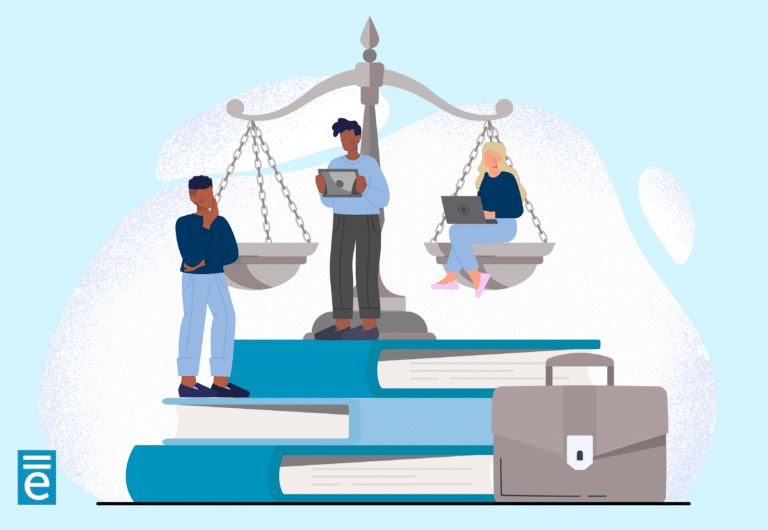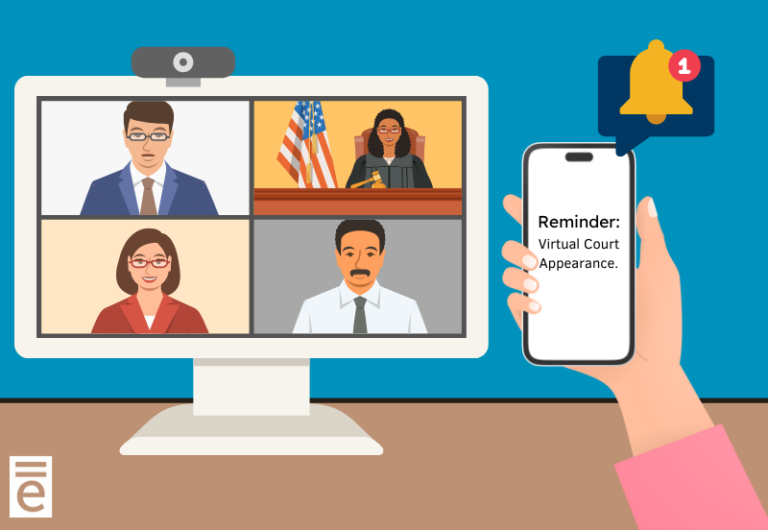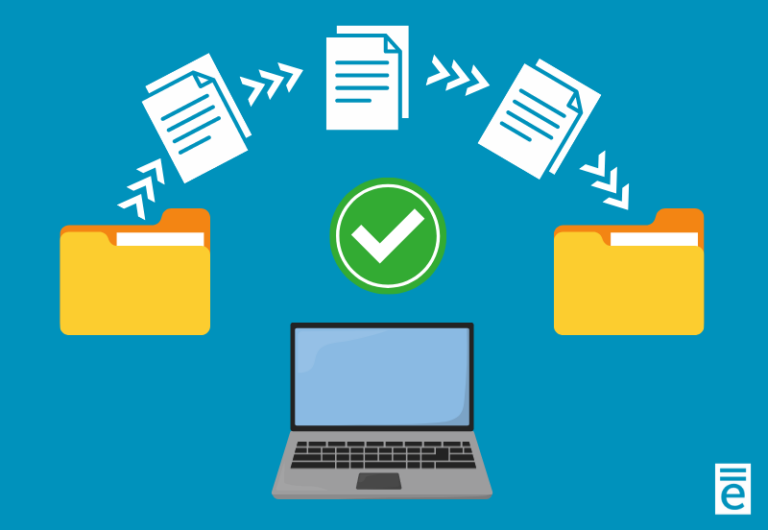Part 3 of equivant’s Best Practices Series
It’s time to redefine “searching.” If you’re digging through a file cabinet, looking under piles on a desk, or endlessly scrolling on your computer, then your search needs a reboot. When every decision matters and every minute counts, your team can’t afford to spend time searching the old way.
Best Practice: Prioritize information access, and build your processes accordingly.
In the justice world, we talk about information access primarily in the context of making justice more accessible to the communities we serve. It’s easy to forget that access starts with us, and if we can’t find what we need, justice will not be served.
Here are four ways your team can prioritize information access and find things faster:
- Set up naming conventions. You have a lot of files, and if even one is named “Case_details.docx”, you have a problem. Naming conventions are key to document storage. Set up a process for unique file identifiers, and ensure your whole team knows how to use it. Make them short and simple to remember. Uniformity eliminates the guesswork. It also ensures that a new team member can jump in and get to work quickly.
- Get a search engine that works. We can’t emphasize this one enough. Even the best-laid naming convention plans can go awry, and sometimes, you just need to search. Ideally, your search function will span cases, participants, calendars, and documents all at the same time so you get comprehensive results instantly. Make sure your case management tool has advanced search capabilities so that even if something is buried deep, even if it’s old, and even if it’s spelled wrong, you’ll still find it, just like your favorite online search engine.
- Link all case information together. Sometimes, you know exactly which report you need and exactly how to find it, but you might still miss an important case detail if you’re not looking at the whole picture. Information access is more than finding what you want – it’s also about seeing what you didn’t know you needed. Make sure reports, documents, cases, and participants are all linked together in your case management system so you don’t miss a single detail.
- Clean up your data. Data quality is central to justice. Work with your team to identify, verify, and correct information that’s inaccurate, incomplete, or otherwise flawed. And, train them to enter data accurately! This will not only help your agency and the individuals you serve, but also anyone else who participates in data sharing with you. Data quality is about much more than fixing the occasional error (see the article linked above), but that’s a small step in the right direction. Put processes in place to verify and fix errors and omissions, and not only will you be able to find things faster, but it’s also one more way to advance justice in your community.
Finding what you need is essential to your team’s work. Don’t underestimate the power of properly entered data or a fast, flexible search engine.
If you’re still searching piles, or even if you have a modern search engine but it’s not as advanced as you need it to be, we can help. From automatically linked case information to robust data sharing and—of course—a best-in-class search engine, JWorks can help your team spend less time searching and more time on the big work that makes a difference. Contact us today for a free demo.