Integrating Cloud-Based Solutions into a Secure Work Environment
Scaling Justice • An equivant podcast
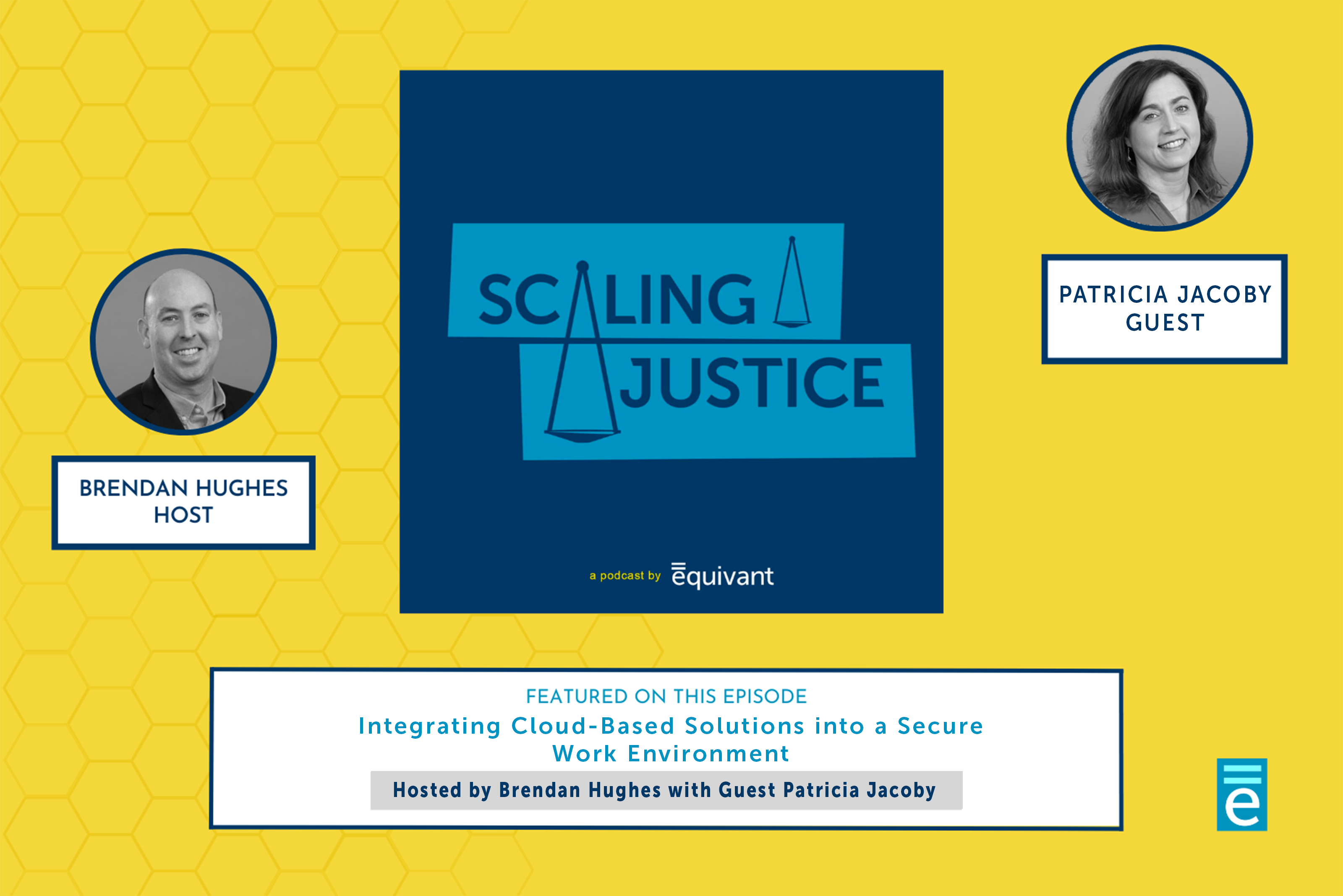
Get your head into the cloud with equivant’s Patricia Jacoby and explore the benefits of hosted case management systems (CMS).
“It’s all about accessibility, and cloud-based systems are basically accessible from anywhere.” Patricia Jacoby has more than 29 years of experience in software development, with a focus on court management products. She regularly speaks with judges, court administrators, and IT staff to ensure case management software addresses their needs. In this podcast, she shares how cloud-based solutions might be the next big thing in helping organizations improve efficiency and drive cost savings.
Watch now:
Tune in:
Scaling Justice Podcast Transcript
| Episode 12:
Guest: Patricia Jacoby |
Introduction to Podcast:
[Brendan] Hello, and welcome to Scaling Justice, where we take a look inside the justice system to better understand the issues that impact our courts, practitioners, technologists, and members of our community. On each episode of this podcast, we discuss how technology intersects with justice to create better solutions and improve outcomes for all those involved in the justice space.
Introduction of Episode Topic:
[Brendan] I’m your host, Brendan Hughes, and I work with equivant to help simplify and advance justice one step at a time. With the shift to remote work, many courts are now looking to cloud-based systems to help improve efficiency and save on costly real estate in their court management workflows. Many courts may still beat to the drum of legacy platforms, but moving to cloud-based software doesn’t have to be tricky.
On today’s podcast, we are fortunate to have Patricia Jacoby as our guest. Patricia often speaks with court administrators and IT staff to help establish trust and security with case management systems, some of which are hosted on the cloud. She has also previously authored content on equivant’s blog about setting up secure data exchange between courts and their partner agencies. We’re excited to have Patricia speak more on the benefits of cloud-based technology and how to successfully integrate the cloud into a secure work environment.
Greetings:
[00:00:23.330] – Brendan
Welcome Patricia, and thank you for joining us on Scaling Justice.
[00:00:33.050] – Patricia
Hi. It’s nice to be here. Thank you.
[00:00:37.210] – Brendan
Patricia, could you actually tell us a little bit about yourself, your role at equivant and what you do on a normal basis?
[00:00:44.430] – Patricia
I am the director of development for our core products, our court products. That includes our legacy CourtView2, CourtView3, our Judicial Tools product, our eServices product, our Florida-based Showcase case management product and also our caseload product and our integration team. I’ve been with the company a long time, through many iterations. I started as a developer and I’ve pretty much done everything in the software development cycle and as part of a software development company other than sales and actual formal services.
Interview:
[00:02:30.910] – Brendan
Wow, that is impressive. Patricia, we’ve been hearing a lot about virtual courts and data sharing at equivant. How does moving to cloud-based software systems fit into this overall conversation on technology and justice?
[00:02:46.650] – Patricia
So it fits perfectly because, it’s all about accessibility, and cloud-based systems are basically accessible from anywhere. So in this post-pandemic world, everybody’s remote, so you need to be able to get to your systems without having to go into an office and just do it from your home. And so having a cloud-based system facilitates that.
[00:03:10.750] – Brendan
In our last podcast episode with Sherry Agcanas-Wolf, she shared that equivant has gone through multiple iterations of its software. She mentioned that we’ve gone from green screen to server to web browser and now to hosted or the cloud. Will you give us a little bit of background on how case management systems have worked in the past?
[00:03:31.090] – Patricia
Yeah, it’s been quite an evolution, actually, at equivant. So our original court product, CourtView2, was a client server-based product, strictly on premise, and required that courts have pretty much a dedicated IT staff to basically install it either on your actual computer or on the server and to maintain it. So it required a lot of investment on the court side. Our next flavor of it, which is the CourtView3, is a web-based product. It was written, obviously, as a web-based product. However, it was written still with on-premise in mind, so it would still be installed at the customer site, sort of more of an intranet than internet application. And so it still did require more of an IT investment on the court side, but still more accessible. And then we actually adapted our CourtView3 product to actually be cloud-based. So it is an internet versus an intranet product at this point, but its origins were more intranet-based. Our newest product, JWorks, our flagship product, was written with cloud-based systems in mind. So from the ground up, it was designed from a security standpoint, accessibility standpoint with that in mind.
And so it’s sort of been a natural progression to leverage the technology that exists.
[00:05:02.610] – Brendan
I see. So why would moving to a cloud-based CMS be the latest iteration? And what do you take into consideration when deciding to move to a cloud-based system?
[00:05:16.790] – Patricia
So from a financial standpoint, from a court’s financial standpoint, the investment upfront is much less. You don’t require that IT staff that you previously needed, especially if you’re looking at a hosted, a vendor-hosted cloud-based system. All the maintenance, all the hardware, everything is handled by the vendor. The upgrades to the OS system, to the database, everything is just handled by the vendor. So from a court standpoint, other than needing to maintain, really, the browsers and the actual PCs, there’s very minimal investment.
[00:06:03.830] – Brendan
Right, that makes sense. Given today’s remote work and telecommuting environment, how do cloud-based applications facilitate workflow that function outside of physical locations?
[00:06:19.050] – Patricia
So in terms of consistency, you can ensure consistency across the board without having to be in the same office from a data standpoint, but just from an accessibility standpoint. Historically, court staff or judges would have to go into the court and either deal with paper or even just to get on the system, you had to actually go into the office with cloud based systems. Your judge, for example, can just pull up his iPad and look at cases for precedence while preparing for the next day’s docket. The same with court staff. If they need to look something up, they can do it from wherever. They do not have to actually go into the office.
[00:07:07.130] – Brendan
Great, I think that’s a great segue into the next question. How do you think cloud-based software systems help improve accuracy and efficiency, especially with reference to equivant’s CMS?
[00:07:20.270] – Patricia
Yeah, so we had previously talked about, when we discussed interfaces, how important it is to have that data consistency between the disparate organizations, because every court does things slightly differently. So if you have a cloud-based system, then all these different agencies can actually share one system, and the key data values that basically need to be the same across the board for communication can be shared. So, as an example, we have a statewide implementation in the state of Massachusetts. Hundreds of courts, different offices, they all do things slightly differently, but they’re all using one system. It’s a site-based system, so all their cases are kind of isolated into their own sites. However, things like statute numbers, any kind of central codes, they’re just defined once and then just propagated out to all the different sites. Consistency right out the door. So that, basically right there. There’s your answer. You can just promote it because the system allows it, facilitates it.
[00:08:29.570] – Brendan
That’s great. And we know that cloud-based applications have been around for a while. Why is cloud-based software easier to adapt than we realize?
[00:08:54.570] – Patricia
A lot of it is culture. So it’s culture, it’s just the procurement cycle. So the procurement cycle is long for courts and law in general moves slowly. It’s not cutting-edge usually. I mean, it’s all based on precedent. So customers, if they find a system that’s working for them, will not upgrade unless they have to or need to. As an example, the CourtView2 application is a 30-plus year old application, but we still have a lot of customers heavily using it, and some of them are going to have to be pried off of it by force, quite frankly. So they do tend to be a little bit slower. Also, there are concerns with security. Data. So you’re dealing with some very sensitive information. Juveniles, victims, PII. So historically having that data on premise “behind-the-court-walls”, so to speak, was just automatically gave a sense of security. When you’re putting it out there in the cloud, you’re opening up the doors to possible attack and exposure of this sensitive data, the liability. So that’s probably the chief reason why courts are slow to adopt cloud based technology, but the rest is culture.
[00:10:17.270] – Brendan
Okay. Are there any other factors that play into the decision to move to the cloud other than culture and the security issue?
[00:10:50.450] – Patricia
Certainly, just process. So obviously tech savviness plays into it as well. There’s a perception by the non tech savvy that it’s going to be way more difficult to use a cloud based application. Not true, but that’s the perception also because all the different courts do things differently. They have a set process and let’s face it, change is difficult, change is scary. And introducing a new system comes with some change. Are they going to have to change some processes? Do they have to learn an entirely new application? And if they’re not on the younger side and used to that, that just adds difficulty to it and apprehension. So a lot of our job is really to kind of introduce that comfort level for long standing customers. It will be okay, we will walk you through it. It’s not going to be that hard.
[00:11:49.410] – Brendan
So that goes right into the next question. What does a remote support system look like with cloud applications? And maybe related to that, can you talk a little bit about the onboarding process as well?
[00:12:06.560] – Patricia
Yeah, so we have a services department that takes care of our implementations and that includes walking customers through how to use the system, helping them configure it. And we still do onsite if requested, but we frequently do a lot of these training sessions remotely via Zoom, Webex, whatever teleconferencing tool of preference there is. And as far as supporting it, our customer care group will troubleshoot using those same tools. They’ll jump on a call with a customer and actually look at what’s going on. So it’s no different really than in the old days when you actually had to be on premise. You walk them through the application, you train them, except now we can do it remotely. And as customers become more comfortable, let’s face it, everybody’s kind of become more comfortable with zoom or webex based on the pandemic. So that has facilitated training. In fact, customers are asking for remote training because from a financial point of view, it’s a lot cheaper to do virtual training than it is to actually fly someone out.
[00:13:17.710] – Brendan
What would you say is the technical expertise that is required from end users whether it be anyone from court clerks to judicial staff?
[00:13:26.520] – Patricia
It’s minimal, no technical skills necessary. You need to be able to basically use a browser, which most people can for shopping, type on a keyboard and use a mouse. The most technical skill required would be from whatever minimal IT staff the court has to maintain the actual laptops and make sure that security patches are installed and the browsers are up to date. That would be it.
[00:13:52.250] – Brendan
So how does equivant help facilitate a court’s growth or transition? And I mean that with respect to legislative updates or a change in court processes and then keep up with those developments in the cloud and provide training?
[00:14:09.490] – Patricia
That actually would be no different in cloud or on premise. It’s just part of court processes. Legislative changes happen. It’s just part of our ongoing development effort. The difference is that if it’s a hosted solution that we are in charge of, the deployments can happen more easily, more quickly. But other than that, there’s no difference in terms of modification to the software to keep up with those processes. It’s the same as it’s ever been.
[00:14:44.330] – Brendan
My understanding is the cloud has the potential to integrate data from numerous agencies. So as courts continue to evolve, how do cloud-based systems help support these changes? How important is scalability and flexibility over the more conventional case management systems we’ve seen in the past?
[00:15:12.050] – Patricia
So it’s actually incredibly more important than it has been historically, but that’s also partly because of how easy it is to do it. So historically courts who wanted to grow had to make a hardware investment, a staffing investment to support that hardware, to implement the systems, et cetera, with cloud-based solutions, especially if you’re using like AWS and if it’s vendor-hosted, it’s so easy to just spin up another instance. You’re talking a couple of hours if that. So as far as growth, very easy. There isn’t that upfront investment. You can just easily spin it up, time frame is reduced and then on the flip side, if you need to downsize at all, you can turn it off.
[00:16:02.050] – Brendan
Yeah, that’s a great point. How important is the total cost of implementation when deciding which platform to go with?
[00:16:26.700] – Patricia
Extremely, extremely. I mean that’s one of the top criteria for any RFP. Absolutely. The long-term cost.
[00:16:37.470] – Brendan
Patricia, you’ve previously mentioned that there’s no such thing as a standard CMS interface. How do cloud-based platforms address what we’re seeing in recent RFPs from courts?
[00:16:54.230] – Patricia
Yeah, again, one of the biggest aspects of interfaces is the translation and transformation. Essentially, if two systems are speaking a different language. We have to do that translation so they can communicate. If you have a cloud-based system and again, I go back to that Massachusetts example, state of Massachusetts example. If everybody is using the same standard codes right out the door because they are using a shared, easily accessible cloud-based system, you’ve just simplified all data exchange exponentially. So it does play into simplifying interfaces and consistency.
[00:17:36.130] – Brendan
That’s great. We know that user-acceptance testing is an essential component to successful implementation. And I know you’ve talked at length about this before. Why is the customization and optimization process so important for the end user?
[00:17:59.930] – Patricia
Yes, the importance of it, tremendous. So every customer wants the system to work for their processes. Understandably, equivant does offer, we have out-of-the-box starter interfaces that we can offer. Our customers just drop and go. But inevitably there is always at least one little piece that will need tweaking to suit their processes so they don’t have to change dramatically what they are doing and so they’re comfortable with it because at the end of the day, an interface is really to simplify and eliminate redundant data entry. So if it’s not doing that for you, what’s the use? But the same way many of us will look at something like Microsoft Word and say I wish it would do this or that or the other, but okay, I’ll take it as it how it is. It’s the same reaction with interfaces. You know, we can take it as it is or, you know, we can modify it and and that’s what equivant excels at is customizing it to each customer’s need. But having a starter base so you’re not reinventing the wheel each time.
[00:19:08.910] – Brendan
Right. So our next question touches on a topic that has come up over and over again which is trust and data security. Trust and security have often been cited as a barrier to converting paper-based or older systems to newer platforms. How does equivant ensure that data remains secure at all times?
[00:19:31.990] – Patricia
Layering. Basically it’s layering security. So if you start at the application level, we’ve got user-based restrictions, we’ve got function-level restrictions, case-type restrictions, and in some cases attribute-level restrictions. And with our new flagship product, because our screens are so customizable, you can just restrict the screen section. It’s awesome if you take it further out into the environment. We tend to deal with subnets and segmented networking. So we split the public piece from the private piece from the database. Normally, we put like a load balancer in between our public and our private piece. Private being where the application resides, public being services where you can file for your tickets or whatever. And we restrict traffic between the three layers so the application layer can only ever talk to the load balancer. The database will only ever talk to the application. So your most important piece, which is your data, is nested behind these two walls of security. We encrypt all of our data both at rest and in transit. Minimum requirement, we use TLS 1.2. So we just layer. We keep layering. We’re very hyper-aware of PII and the sensitivity of our customers’ data, and we certainly do not want to expose any of it.
[Brendan] That’s incredible to hear. Thank you so much, Patricia.
[Brendan] I’d like to also thank our audience for listening in on this episode of Scaling Justice, brought to you by equivant. Drop us a line at scalingjustice@equivant.com to share your thoughts and reactions or visit equivant.com for more information.
Outro
Until next time, I’m your host, Brendan Hughes, and I look forward to scaling justice with you.





